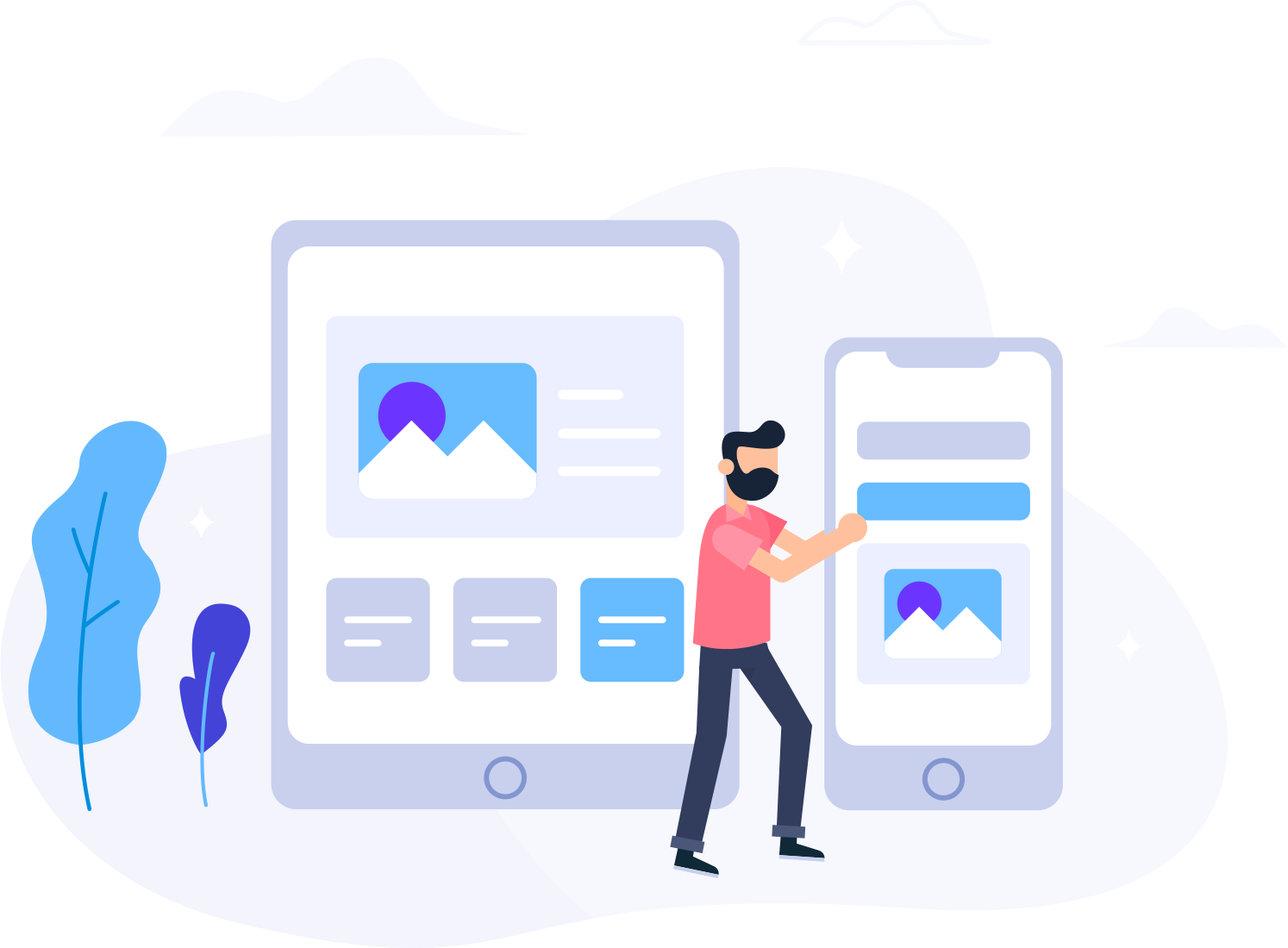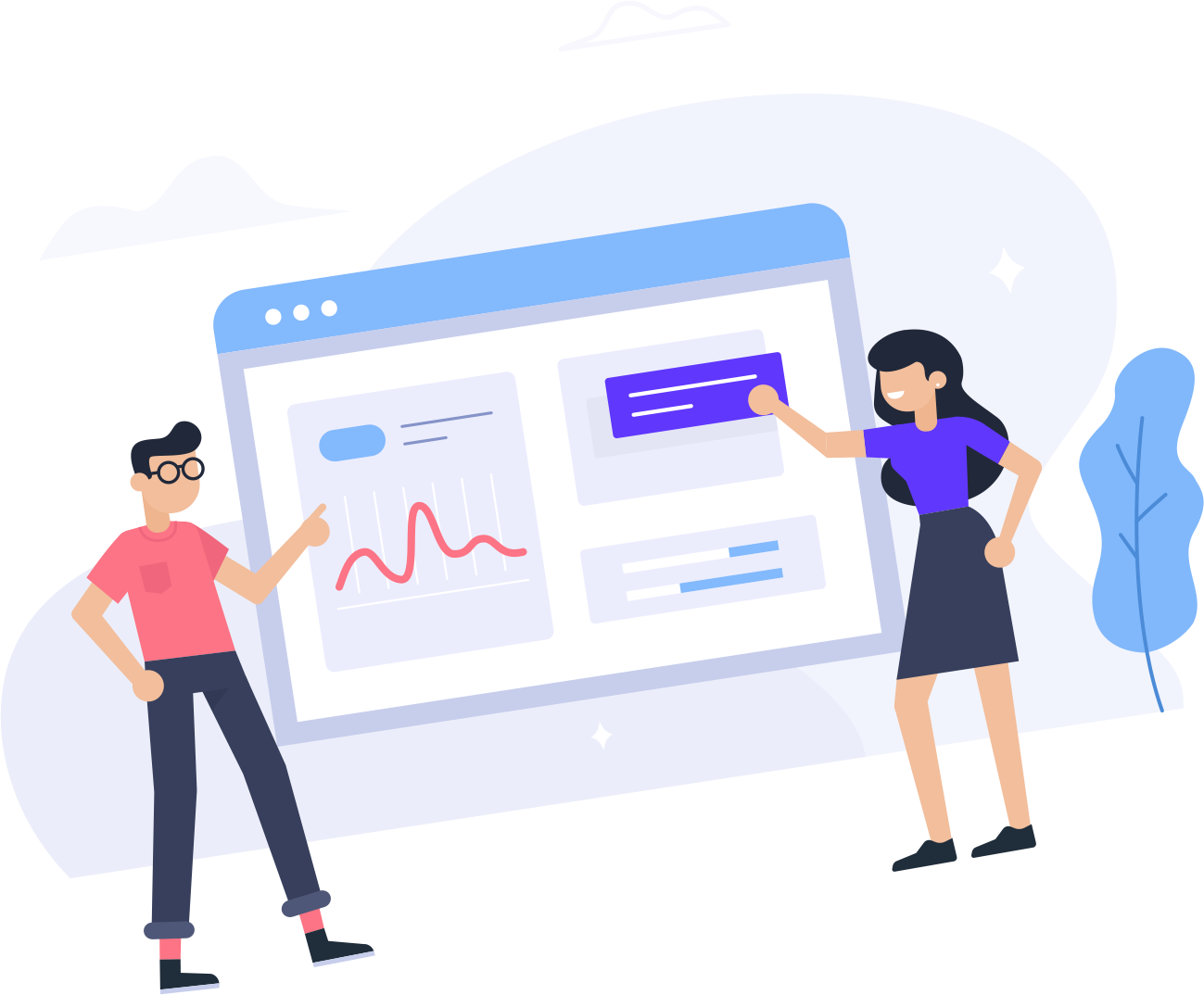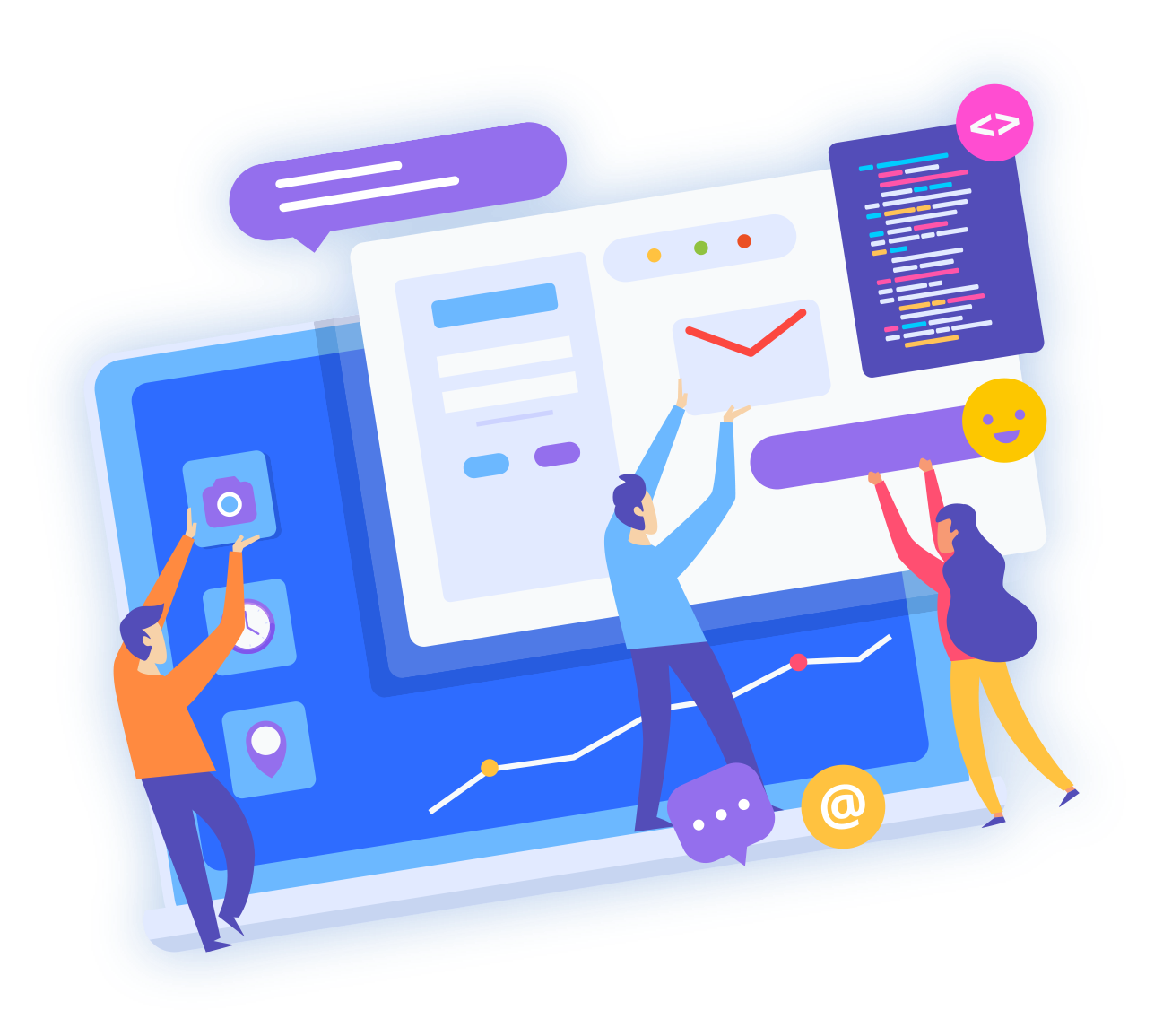To transfer a standard domain (.com, .net, .org, etc) to or from a registrar, the following checklist must be followed.
1. Have the domain's EPP Key
2. Make sure the domain is not expired with the current registrar
3. Make sure the domain is unlocked
4. Make sure the administrative contact email address on the domains WHOIS record is accessible
5. Make sure the domain was initially registered more than 60 days ago
6. Make sure the domain was not renewed less than 45 days ago
If a domain is expired, the domain is automatically locked and there is no option of transferring the domain. Normally domains receive an additional year of registration with the transfer. If the domain has to be renewed to transfer the domain its recommended that customers wait 45 days before transferring the domain. If customers don't wait 45 days, the transfer will go through without one year of renewal.
The administrative contact email address must be updated with an email address which the domain owner has access to, so they may confirm the transfer via an email message sent to the administrative contact email address.
- 3 Users Found This Useful