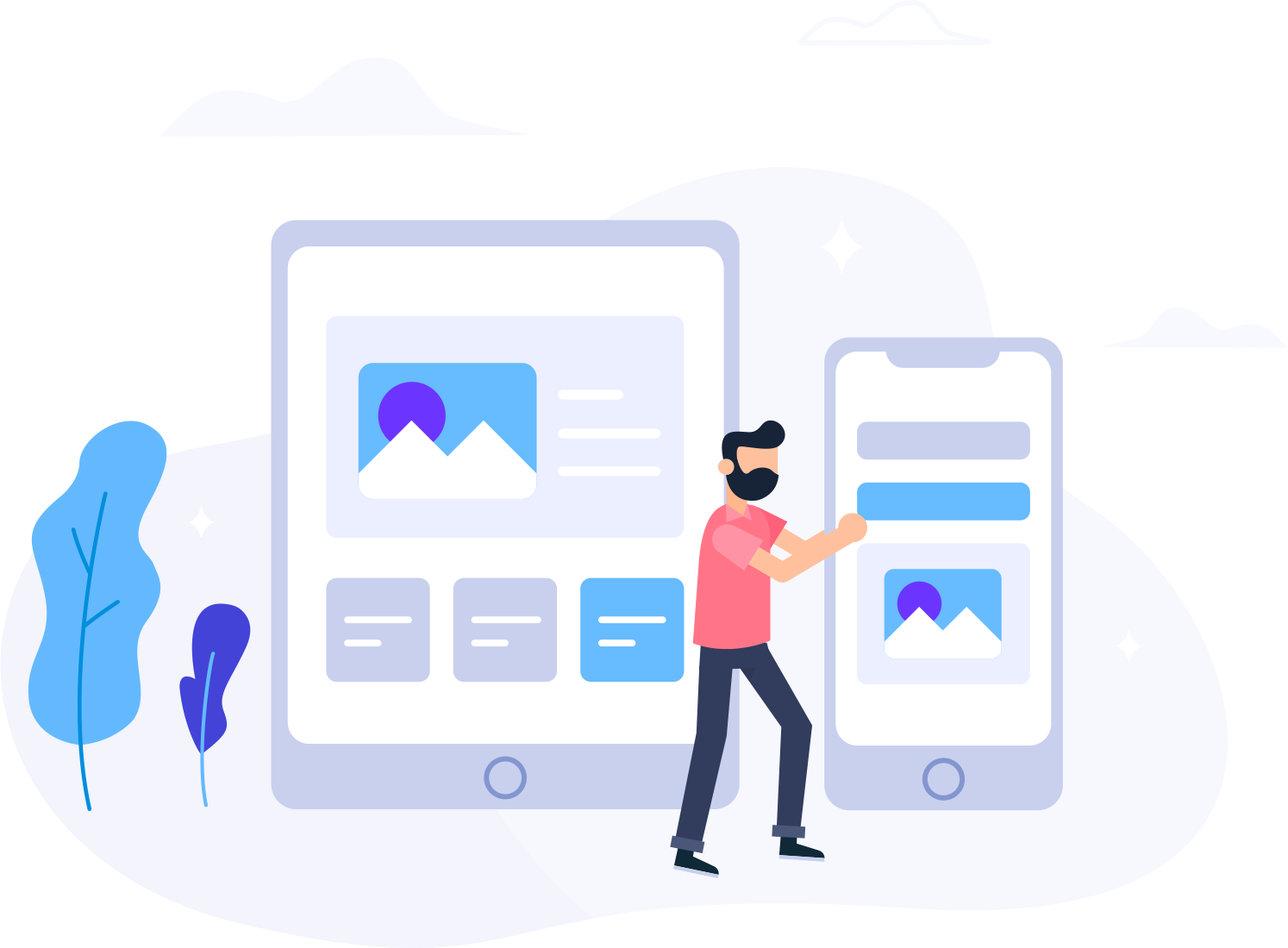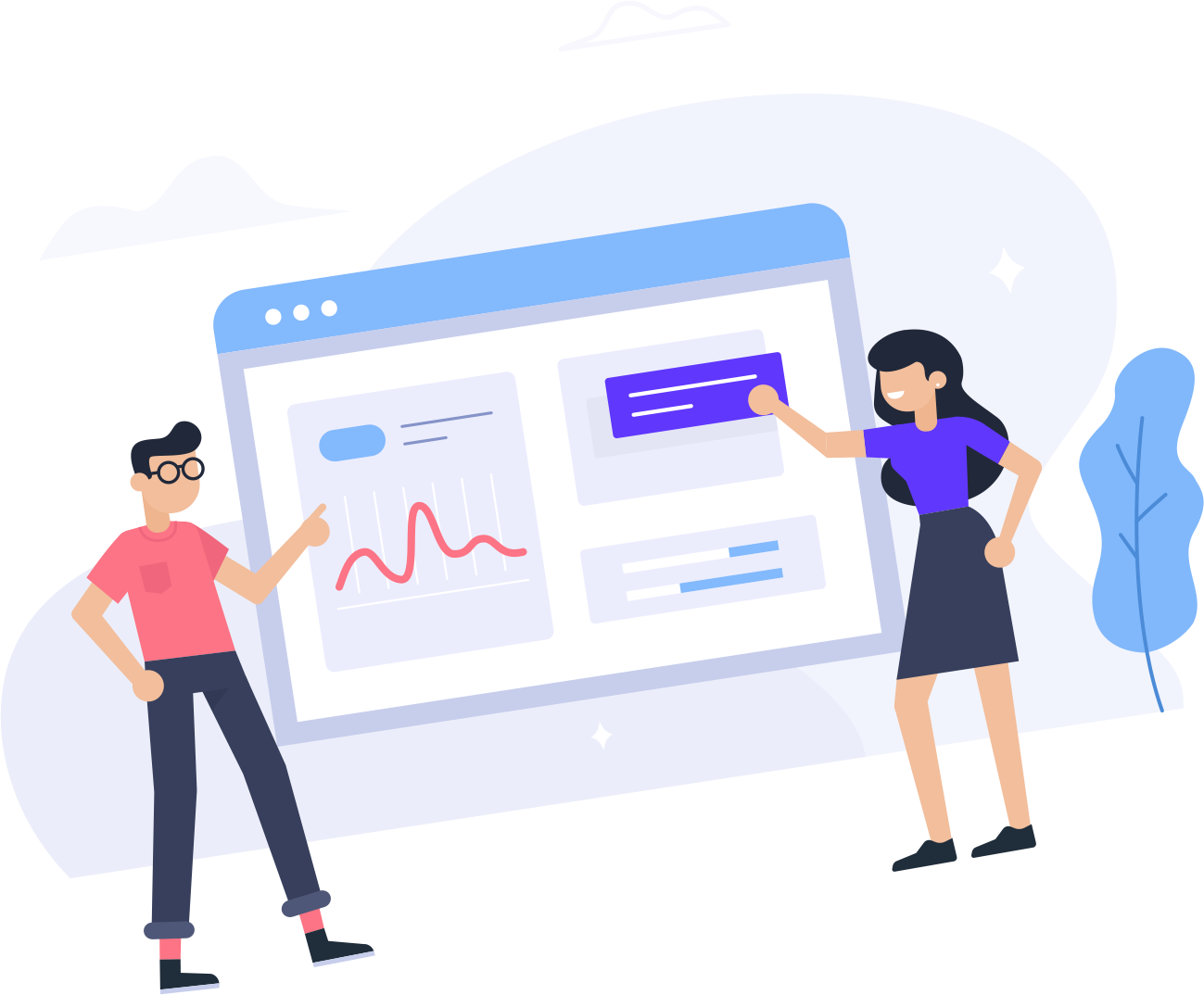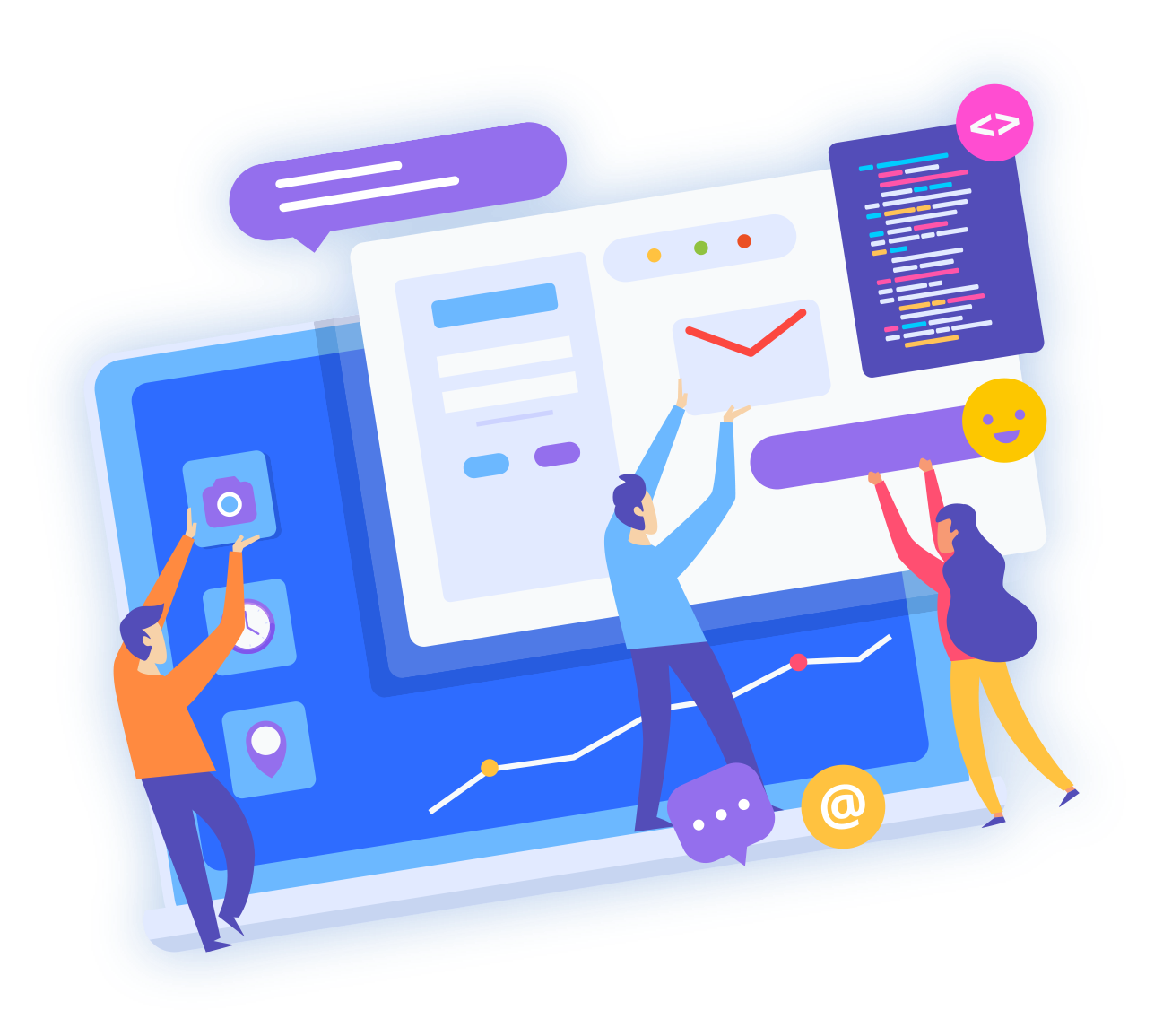SpamAssassin provides a way of filtering and deleting spam emails. SpamAssassin is not enabled by default, and each user needs to turn on themselves if they wish to receieve the spam filtering. To do so, you do the following:
- Login to your cpanel account
- Click on Mail.
- Click on SpamAssassin.
- Click on Enable SpamAssassin
- Click on Configure SpamAssassin to modify any system defaults, or provide custom settings (optional)
- Once you are happy with the setting, Click on the link next to
'To simply have the server DELETE and NOT deliver emails that are tagged as spam by SpamAssassin'
If you already have SA enabled, then we would recommend that you lower your score setting so SA becomes stricter on what is classifies as spam or ham (legitimate mail).