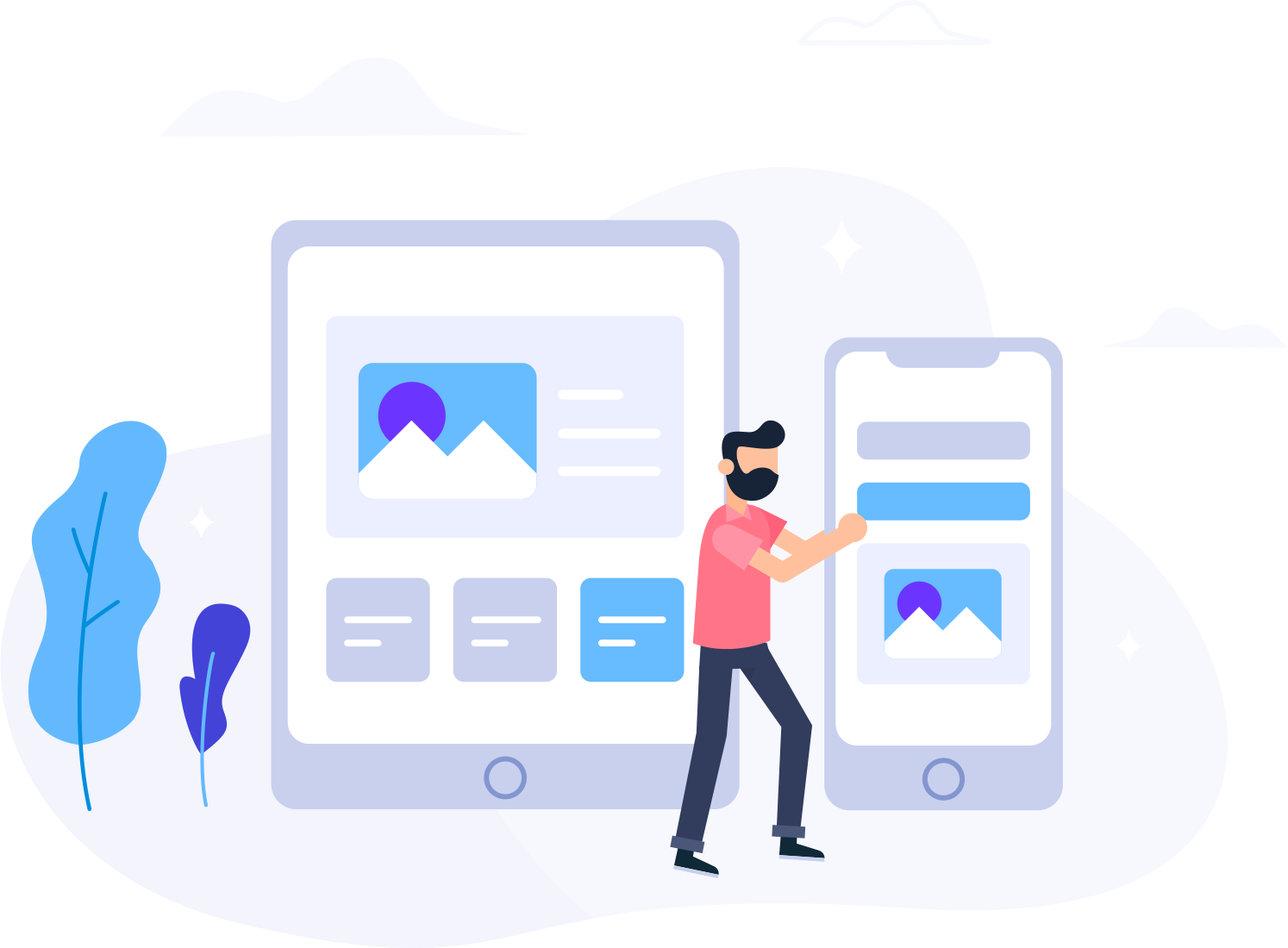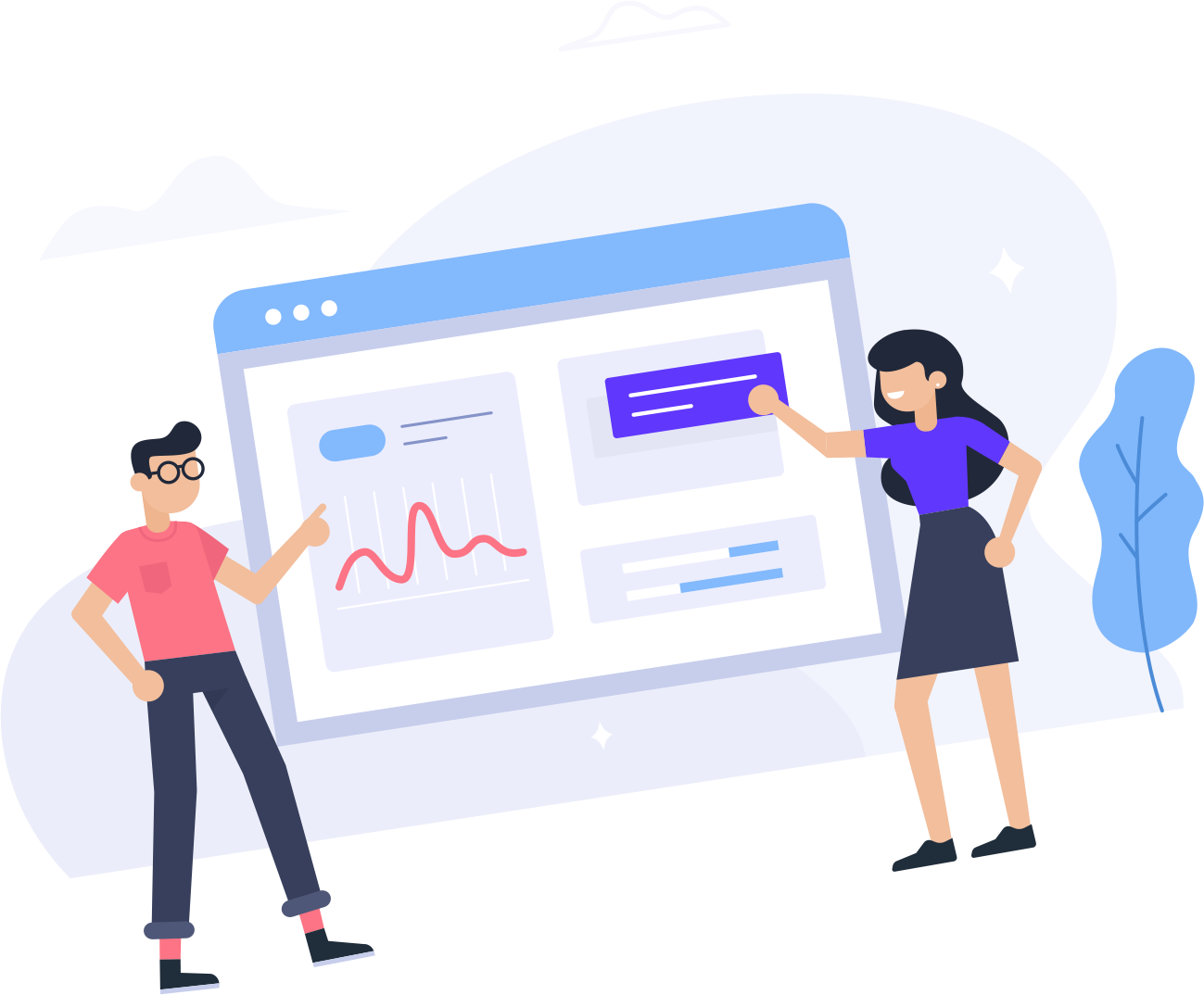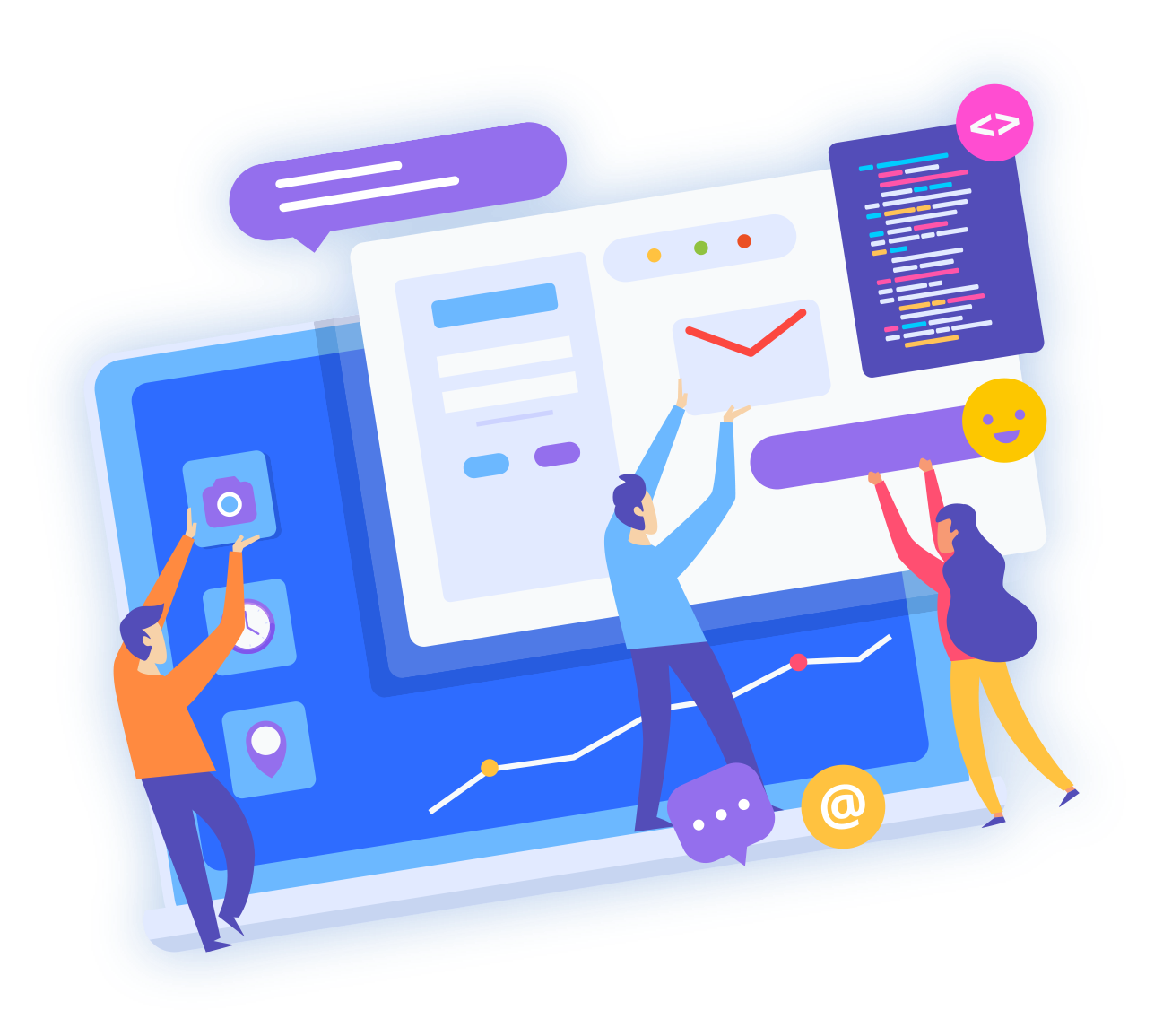See: http://en.wikipedia.org/wiki/FTP
What is FTP
FTP is '''File Transfer Protocol''' or in simple terms, a quicker way to upload files to your web site. It allows you to quickly upload files and edit your site. Files that are huge are harder to upload and modify through cPanel, so FTP makes it easy.
Logging In
In order to use FTP, you must login through a FTP Client (listed below). You can login using your cPanel username and password, or you can create a new FTP User through cPanel (process listed below). Open your FTP Client. I prefer FileZilla [http://filezilla.sourceforge.net/]. Usually the fields are labeled, and username goes where username is, password in password, ftp.yourdomain.com in the server box, and 21 as the port. Then click connect. If it doesn't work, you might want to try to disable/enable passive mode.
Creating another FTP Accounth
It is quite easy to create another FTP account. First, login to cPanel. Then, click FTP Manager. Then go to FTP Accounts. Then click Add FTP Account. In login, enter the username you want the new FTP account to have. Under Password, enter in the password you want the user to have. Under Quota, enter in how much space the FTP account is limited to in megabytes. Under directory, you can leave it blank to give the user access to everything, or you can enter in a sub-directory (what you enter can be access at yourdomain.com/entered_directory). If you want them to have access to a sub-domain, create the sub-domain, and enter the first part (before yourdomain.com, so if you have somethingcool.yourdomain.com enter somethingcool) in the directory box. Then click Create and you should get a nice message from cPanel saying it was or was not created.
In order to login using the FTP account, it would be username@yourdomain.com '''Not username'''
Free FTP Clients
There are several free FTP Clients out there that are highly recommended. Here is a list of a few in no particular order.
- http://www.smartftp.com/
- http://filezilla.sourceforge.net/
- http://www.coreftp.com/
- http://www.winscp.com/
FTP Problems
If you are experiencing problems, or slow transfer rates with your FTP then there is likely some issue with either your FTP settings and/or router/modem.
- 3 Users Found This Useful