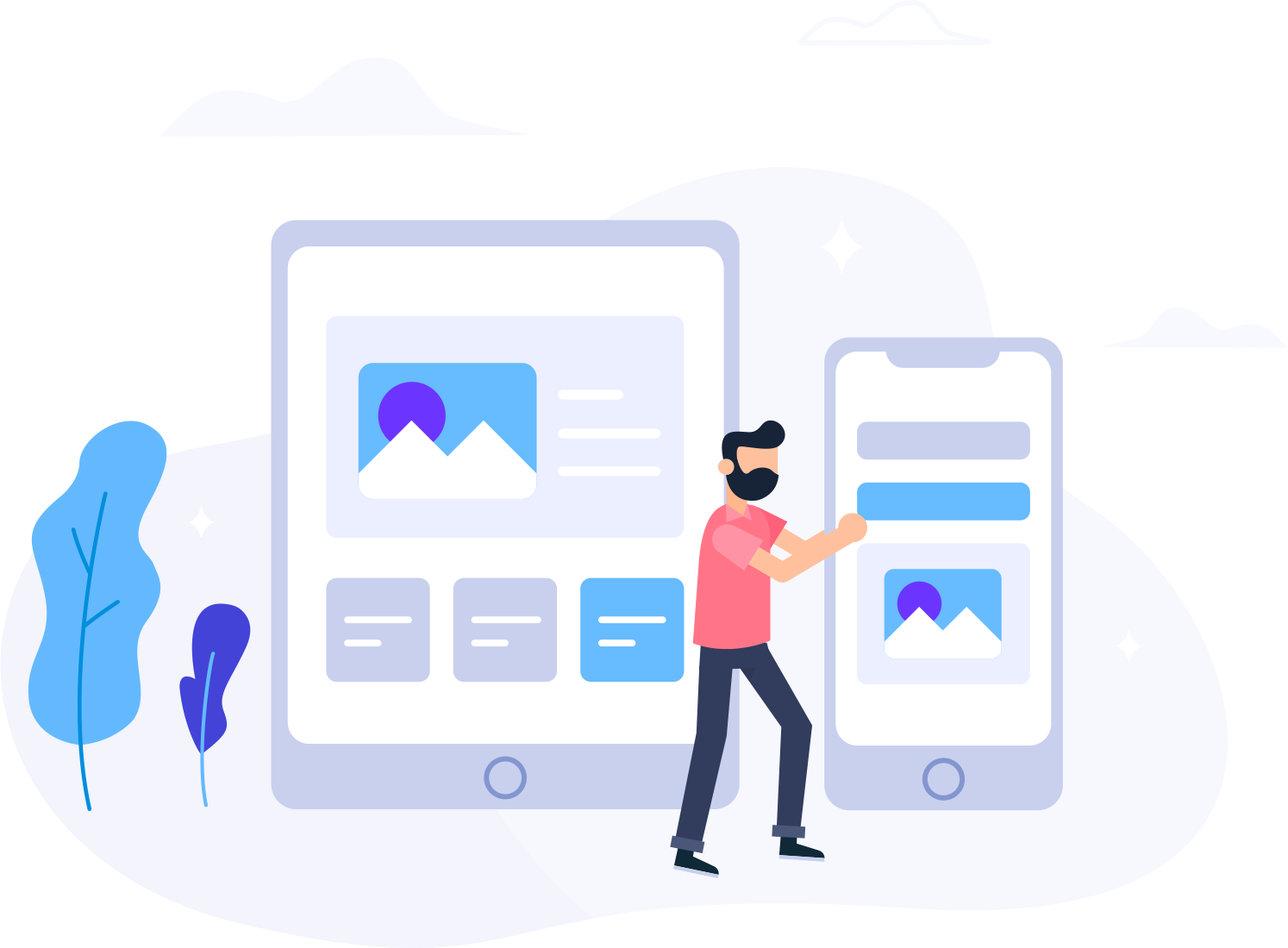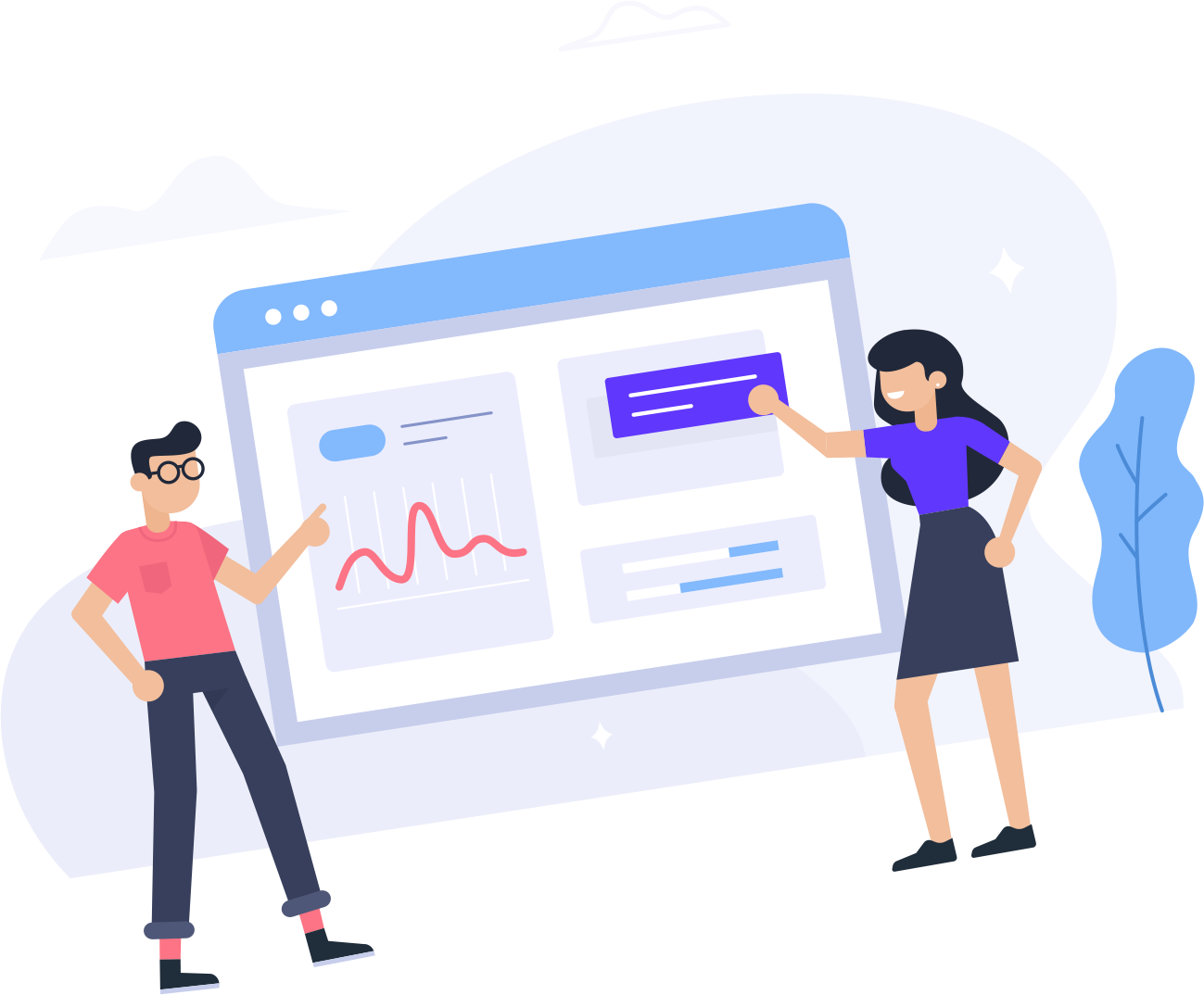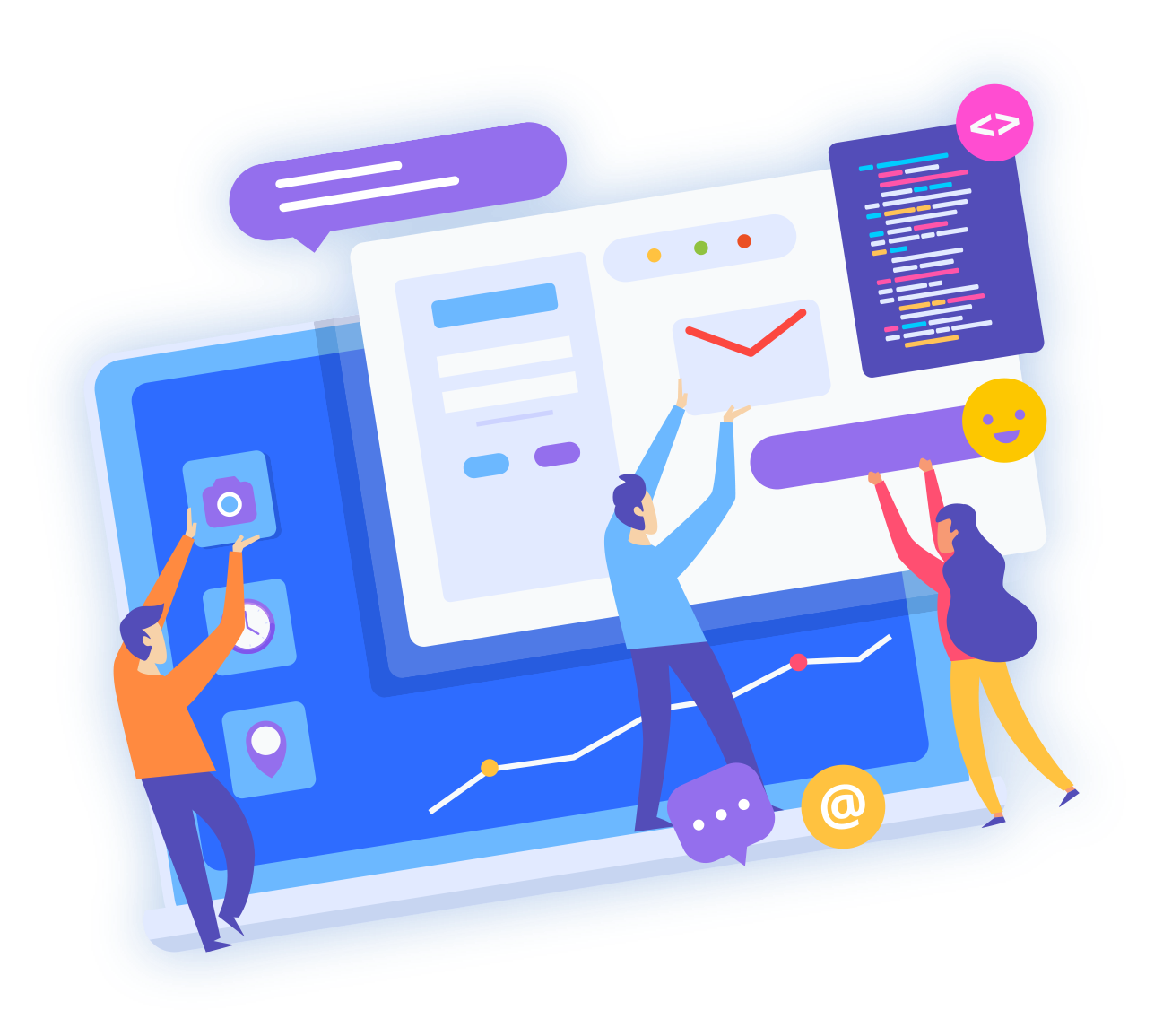Creating an email account in Outlook
Once you have created an email account in C-Panel or Direct Admin, you will need to create a corresponding account in your mail program. Although this tutorial is written specifically for Outlook 2003, you will find that the procedure is very similar for other versions of Outlook, Outlook Express or even other mail clients such as Thunderbird or Eudora. Just be aware that some of the labels and buttons might be different.
Step 1: Open "Email accounts".

Step 2: Select "Add a new email account"

Step 3: Your incoming mail server will be POP3

Step 4: This screen is where you will fill in all of your account details.
Your name and email address are exactly what they sound like. What you fill in here is what a recipient of your email will see when you send mail to them.
Your incoming mail server will be: mail.yourdomain.com. For example; The Boyd Design mail server is mail.boyddesign.com.au. (Note: if in doubt you can actually use the Boyd Design mail server, and it will work.)
Your username will be your entire email address. (Please be sure to use the whole address as if you were sending an email to yourself)
Your outgoing mail server should be that of your ISP. If in doubt, check with your ISP. (Internet Service Provider)
Once all this information has been entered, try the "Test Account Settings" button. If you get any errors, try going through the settings again to make sure that you have done everything correclty.

Step 5: